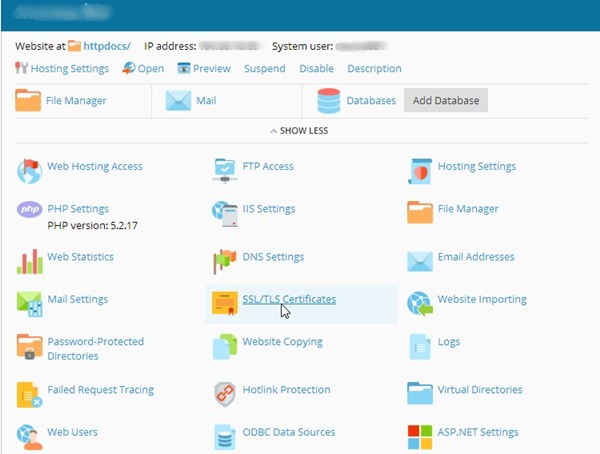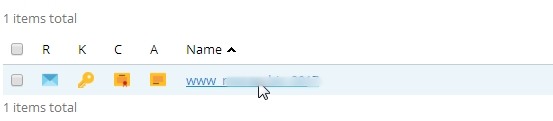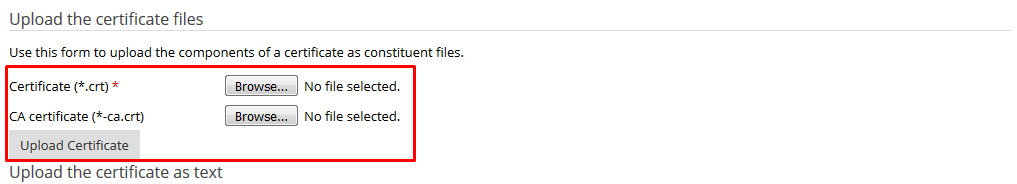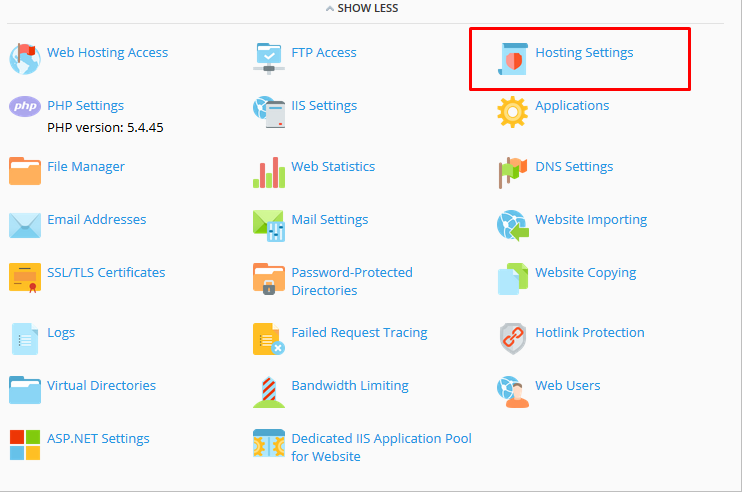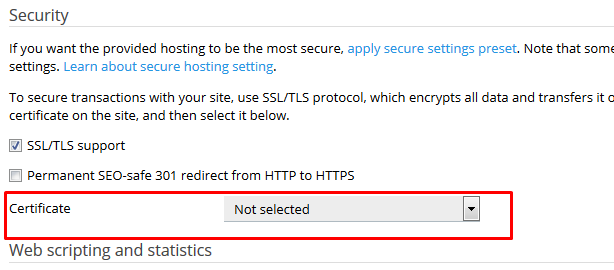How To Install a SSL Certificate On Your Plesk Panel
1. Login to your Plesk Panel
2. Click on SSL/TLS Certificate
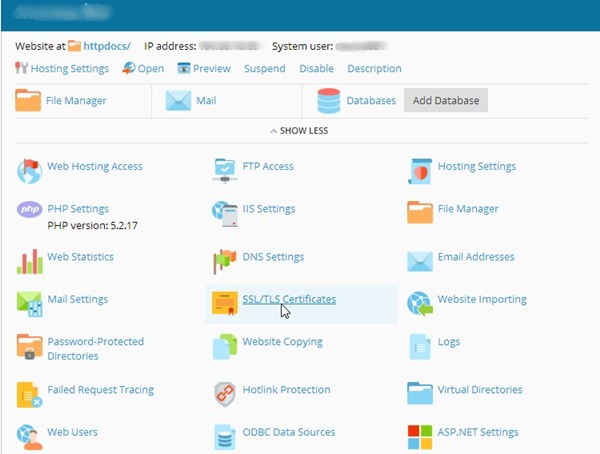
3. Click on certificate name
4. Upload the certificate files
5. After uploaded, go back to the home of your control panel and click on Hosting Settings
6. Select your certificate then click OK to save the changes.
7. Please try to access your site using https (https://www.example.com) to see if lockpad is showing.
Times Viewed:
2368
Added By:
Eric Pujiarso / Wilson Keneshiro
Date Created:
2/5/2008
Last Updated:
5/30/2018