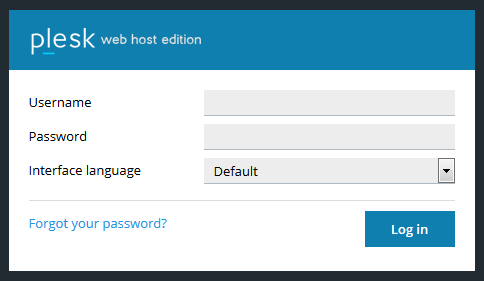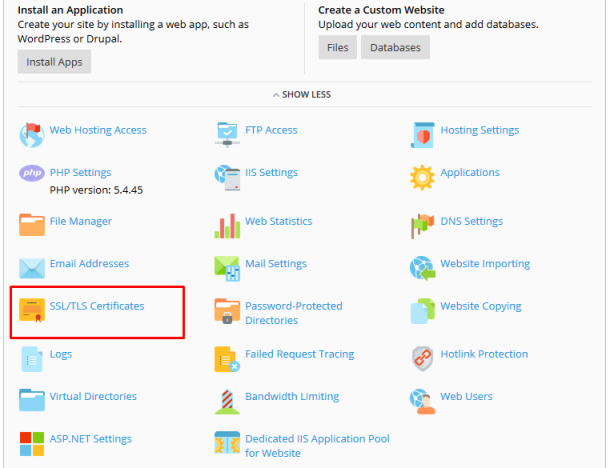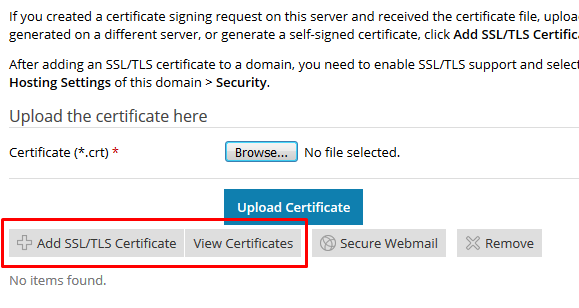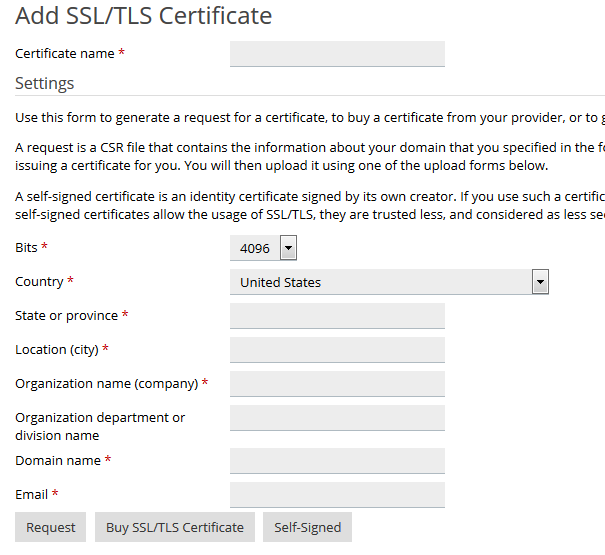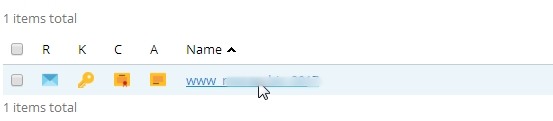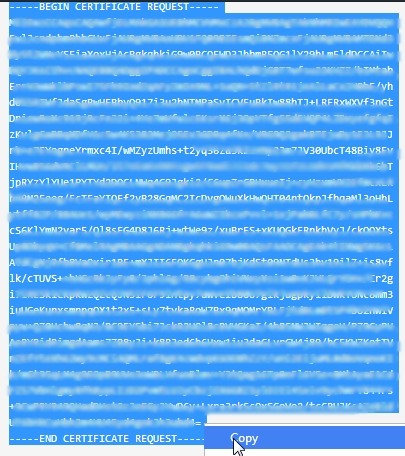Generate CSR on Your Plesk hosting panel
Untitled Document
If you already have your SSL Certificate and just need to install it, please refer to our
How To Install a SSL Certificate On Your Plesk Panel.
If you have not yet created a Certificate Signing Request (CSR) and ordered your certificate, you can follow these steps below:
1. Login to your Plesk Panel
2. Click on SSL/TLS Certificate
3. Click on Add SSL/TLS Certificate
4. Fill the Certificate name with your own liking and in the "Settings" section, enter value for the fields:
a. Select the Bits. 2048 or higher is required.
b. Select the Country.
c. Enter the State or Province. Do not abbreviate.
d. Enter the Location (city) . Do not abbreviate.
e. Enter the Organization Name.
5. Click
Request.
6.
A new certificate record will be created. Click the new certificate record you have just created.
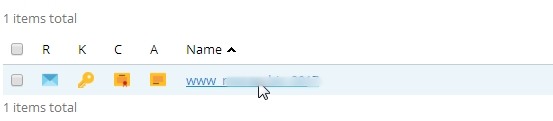
7. Highlight and copy all of the text in the
CSR box, including header and footer lines:
-----BEGIN CERTIFICATE SIGNING REQUEST-----
-----END CERTIFICATE SIGNING REQUEST-----
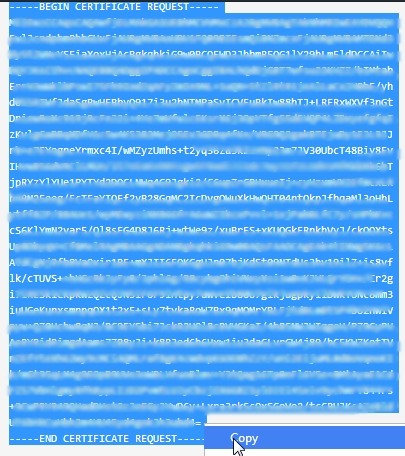
8. Provide the CSR text above to your SSL provider.
Times Viewed:
5687
Added By:
Eric Pujiarso / Wilson Keneshiro
Date Created:
7/24/2014
Last Updated:
5/19/2017