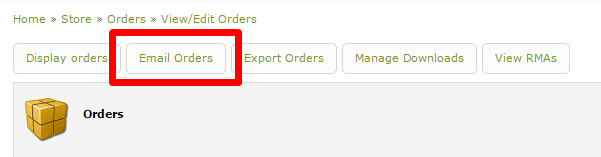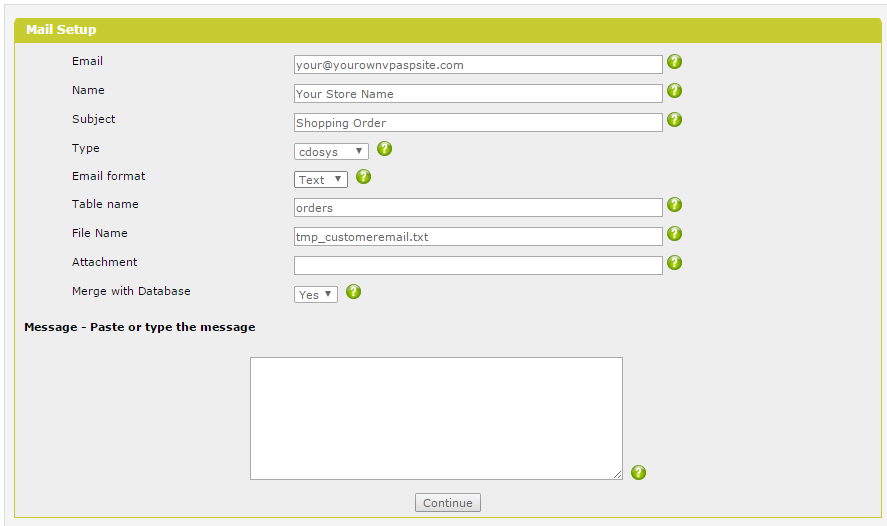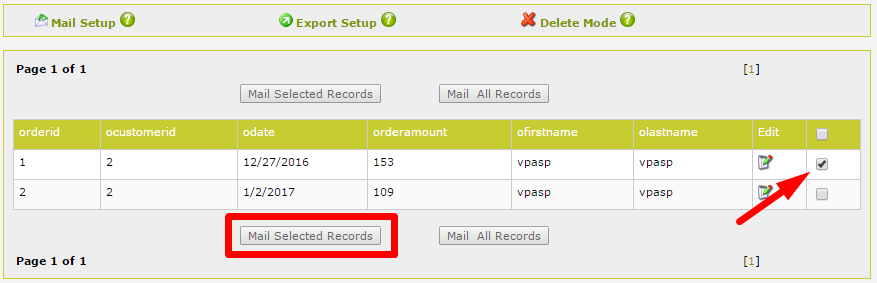How to resend order notification email in VPCart
This tutorial will show you on how to resend order notification email in VPCart Store system.
To resend order notification email, please follow these steps:
1. Login to your admin panel
2. Go to Store > orders to go to order history page
3. In order history page, click on 'Email Orders' tab
4. You will redirected to mail setup page, fill the mail setup with your store details.
5. By default, the 'File Name' field is empty, fill it with order notification template, you can either using tmp_customeremail.txt or tmp_customeremail.htm file, so please put one of them based on default template that you're using. You can see below screenshot for an example:
6. After done, click continue
7. You are now redirected to order history page, search for order id that you want to resend, then tick the order id then click on 'Mail Selected Record' to resend the email, please see below screenshot for an example
8. After done then you will redirected to a new page displaying a notification that the email already sent.
Times Viewed:
2173
Added By:
Eric Pujiarso
Date Created:
1/4/2017
Last Updated:
1/4/2017